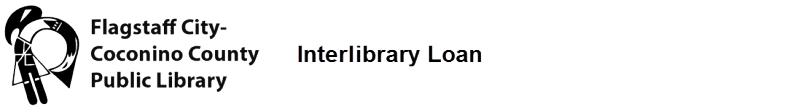Answers to Frequently Asked Questions about Interlibrary Loan
- What is Interlibrary Loan?
- How do I make a request?
- How many items can I request?
- How long does it take to receive a request?
- Can I request CDs, DVDs, Downloadable Audiobooks, and eBooks?
- How will I be notified when my material arrives?
- How long can I keep an Interlibrary Loan Item?
- Where do I return Interlibrary Loan Items?
- Can I renew an Interlibrary Loan Item?
- Are there any disadvantages to the electronic system?
- Why do I need a username and password to use Interlibrary Loan?
- What if I forget my password?
- What Web browser should I use?
- Is security a problem if I use a public workstation?
- Why don't I see all my older requests when I look at my request history?
- What is Electronic Delivery?
- Who do I contact if I have problems with or questions about Interlibrary Loan?
- Why does my browser say that you're sending a cookie? What's in it?
What is Interlibrary Loan?
Interlibrary Loan system is a service offered to you by the Flagstaff City - Coconino County Public Library. If there is a book or article that we do not own, we will try to get it through Interlibrary Loan.
How do I make a request?
- Read the Library's Interlibrary Loan Policy
- Check the Catalog for the tile you want to borrow. If we own it you may place a hold on it. You will be notified via email or telephone when it becomes available for pickup.
- If we do not own the item submit a request by creating an account in the Interlibrary Loan System. After creating an account you will be able to make requests and track them in our system.
How many items can I request?
There is a limit of 6 active requests per patron at one time. This includes pending requests.
How long does it take to receive a request?
We process your requests as quickly as possible. We borrow from libraries all over the U.S.; therefore, it can take from a few days to several weeks to receive materials.
Can I request CDs, DVDs, Downloadable Audiobooks, and eBooks?
No, at the present time these items may not be requested through Interlibrary Loan.
How will I be notified when my material arrives?
You may choose to be notified via phone or email. You will make this selection when creating your Interlibrary Loan & Purchase Request account.
How long can I keep an Interlibrary Loan Item?
Lending periods are set by the lending library.
Where do I return Interlibrary Loan Items?
You may return your borrowed materials to either of our Flagstaff locations.
Flagstaff Main Library
300 West Aspen Avenue
Flagstaff, AZ 86001
(928)213-2330
OR
East Flagstaff Community Library
3000 N. Fourth Street, Suite 5
Flagstaff, AZ 86004
(928)213-2348
Can I renew an Interlibrary Loan?
If we have borrowed the item from another institution you may request a renewal through the Interlibrary Loan System. Renewals are not guaranteed and are subject to approval by the lending institution. Items borrowed from other intuitions are identifiable by markings on the outside and inside of the book. They will also have sticker or book band denoting that they are being borrowed from another institution.
Are there any disadvantages to the electronic system?
Some people might find it troublesome to have to log into Interlibrary Loan using a username and password. We believe this is less trouble than traditional paper and electronic systems which require you to enter your personal information with each new request.
Why do I need a username and password to use Interlibrary Loan?
Your username and password allows us to give you secure access to information about your interlibrary loan requests. We can also enable you to edit your personal information such as your address or phone number.
Your username can be anything you like, such as your name, abbreviations, or an alphanumeric code. Your password also can be anything you like. We recommend that you follow good security practice and choose a password that is different from those you use to access other systems. However, no one but you will know your password, not even the library staff. The password you set is stored in an encrypted file.
What if I forget my password?
In the event that you forget your password, please contact the Interlibrary Loan Office at (928) 213-2379 or e-mail to libraryill@flagstaffpubliclibrary.org. We can then reset your password allowing you access to Interlibrary Loan. Please change your password once you logon to Interlibrary Loan.
What Web browser should I use?
You need a Web browser that can handle forms, tables, and preferably Cascading Style Sheets (CSS). We recommend the current versions of either Microsoft Edge or Mozilla Firefox.
Is security a problem if I use a public workstation?
Yes. Web browsers cache information and create a history file on the local workstation. This allows a subsequent user of the workstation to access the system under your name using the browser's Back button to recall a page from the cache, or by finding a page with your personal information in the browser's history file. If you are concerned about the security of your interlibrary loan requests, you can take the following steps:
- • Access Interlibrary Loan only from your personal computer or an otherwise secure workstation.
- • Access Interlibrary Loan from a public workstation in the Interlibrary Loan office in the library. These computers are supervised by the library staff.
- • When using a public access workstation:
- Delete from the history file those pages that contain your personal information.
- Exit from the Web browser before you leave the workstation. This prevents the Back button from accessing the pages you were using.
Why don't I see all my older requests when I look at my request history?
From time to time we purge older records from Interlibrary Loan. Our policy is to keep requests online for several years order to comply with record keeping requirements of the copyright law.
What is electronic delivery?
Many libraries ship photocopies of articles to us in electronic format. In the past we printed these articles before delivering them to you. Now, through Interlibrary Loan & Purchase Request, we are able to offer you the option of electronic delivery of these articles in PDF format (Adobe's Portable Document Format). You can read more about electronic delivery on the Electronic Delivery Information page.
Who do I contact if I have problems with or questions about Interlibrary Loan?
Contact our office at (928) 213-2379 or e-mail to libraryill@flagstaffpubliclibrary.org.
Technical Support Questions: (928) 213-2379 or e-mail to libraryill@flagstaffpubliclibrary.org.
Why does my browser say that you're sending a cookie? What's in it?
The technology that we use sends a Session ID to be stored on your machine. You can refuse this cookie and still be able to use Interlibrary Loan & Purchase Request without any problems.